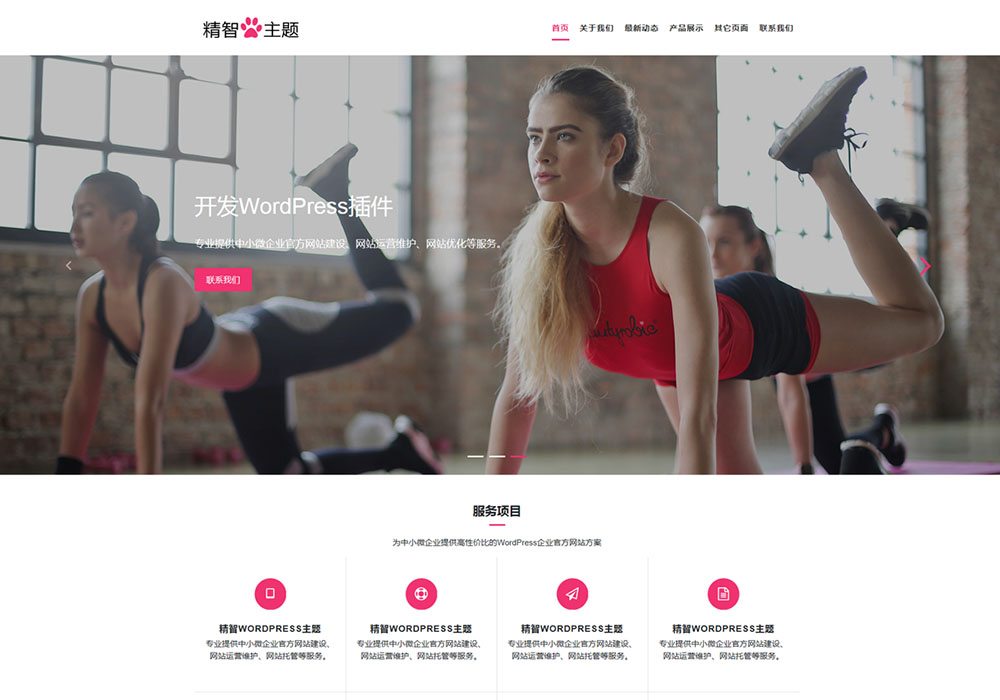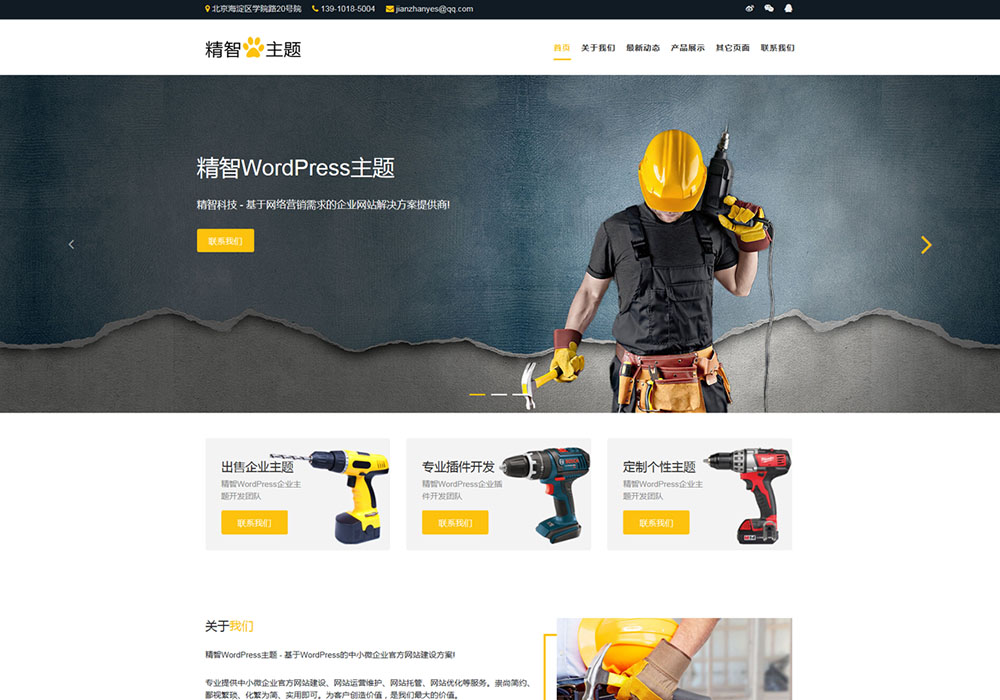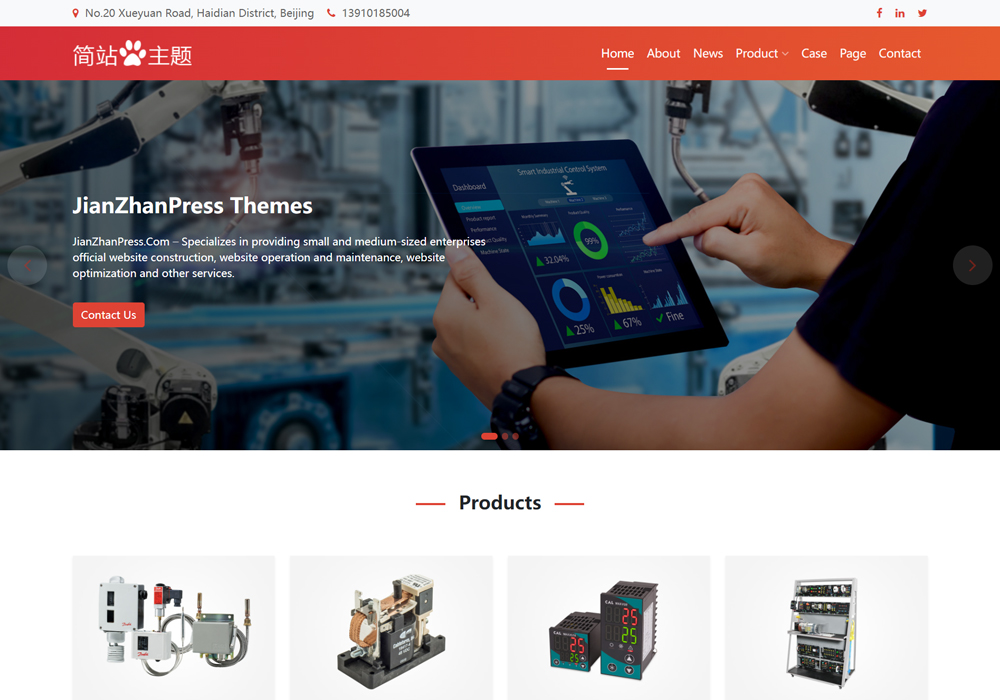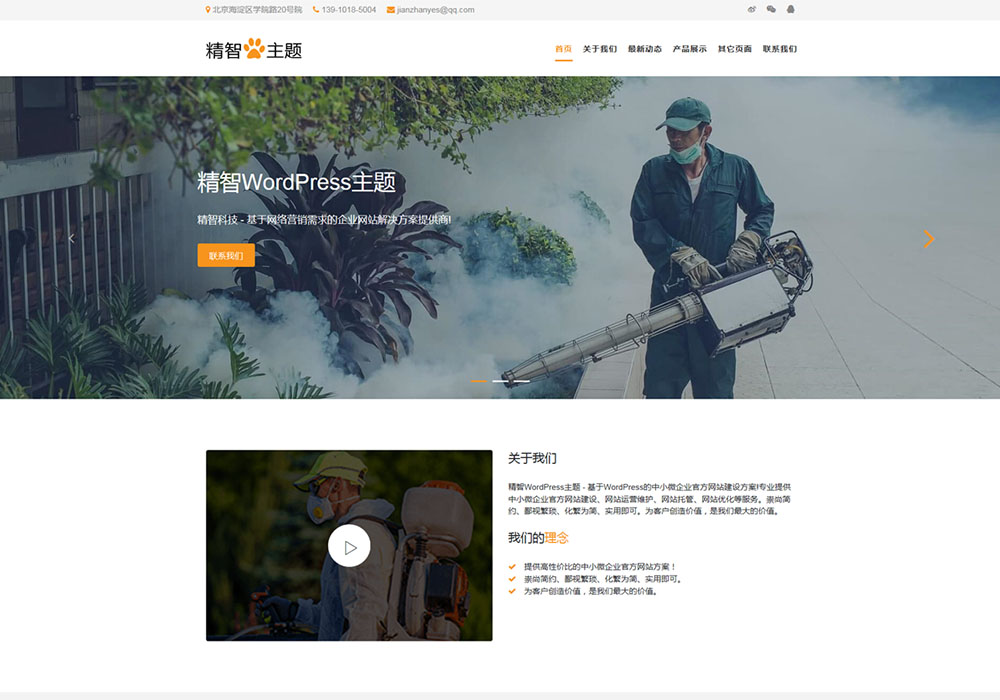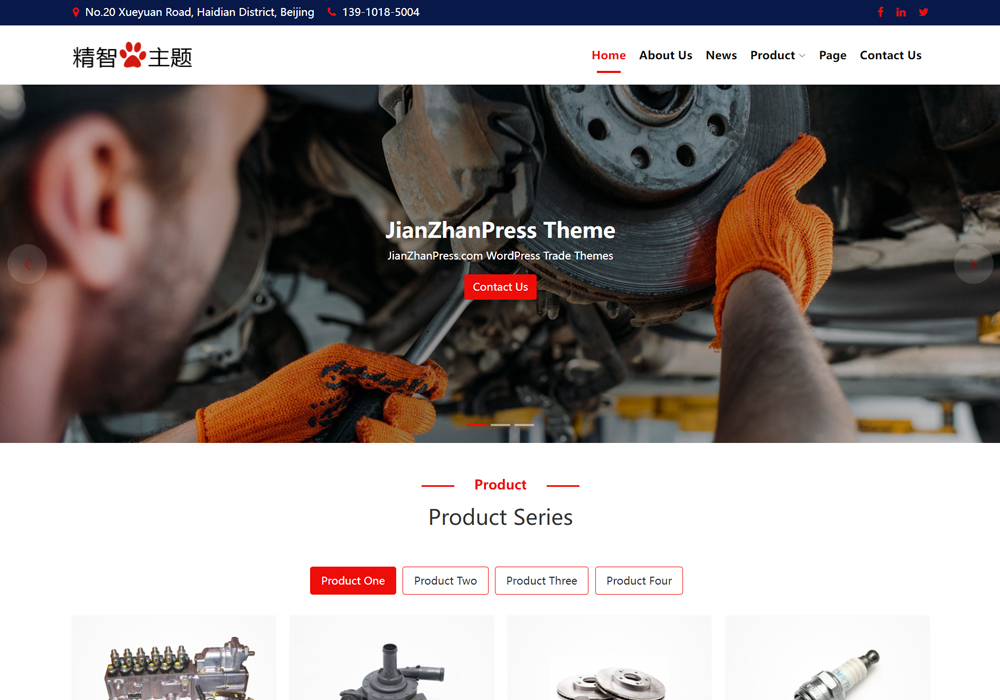WordPress的`functions.php`文件是主题开发中的一个核心文件,它包含了用于定制和扩展WordPress功能的PHP代码。以下是关于`functions.php`文件的详细说明:
作用
1. 主题支持声明:
使用`add_theme_support()`函数来启用或禁用WordPress主题的各种功能,如标题标签、小工具区域、自定义背景、自定义颜色等。
2. 注册菜单:
使用`register_nav_menus()`函数来定义网站的主菜单和辅助菜单的位置。
3. 注册侧边栏(小工具):
使用`register_sidebar()`函数来定义网站的小工具区域。
4. 加载样式和脚本:
使用`wp_enqueue_style()`和`wp_enqueue_script()`函数来加载CSS和JavaScript文件。
5. 自定义文章类型和分类法:
使用`register_post_type()`和`register_taxonomy()`函数来创建自定义文章类型和分类法。
6. 过滤器钩子:
使用`add_filter()`函数来修改WordPress的默认行为,例如修改文章标题的显示方式、修改文章摘要的长度等。
7. 动作钩子:
使用`add_action()`函数来在特定事件发生时执行自定义代码,例如在文章发布后发送电子邮件通知。
8. 自定义函数:
定义自定义函数来封装重复使用的代码块,提高代码的可读性和可维护性。
示例代码
以下是一些常见的`functions.php`文件中的代码示例:
主题支持声明
function my_theme_setup() {
// 启用标题标签支持
add_theme_support( 'title-tag' );
// 启用小工具区域支持
add_theme_support( 'widgets' );
// 启用自定义背景支持
add_theme_support( 'custom-background' );
// 启用自定义颜色支持
add_theme_support( 'custom-colors' );
}
add_action( 'after_setup_theme', 'my_theme_setup' );注册菜单
function my_register_menus() {
register_nav_menus( array(
'primary-menu' => __( 'Primary Menu', 'my-theme' ),
'secondary-menu' => __( 'Secondary Menu', 'my-theme' ),
));
}
add_action( 'init', 'my_register_menus' );注册侧边栏
function my_register_sidebars() {
register_sidebar( array(
'name' => __( 'Sidebar', 'my-theme' ),
'id' => 'sidebar-1',
'description' => __( 'Main sidebar that appears on the left.', 'my-theme' ),
'before_widget' => '<div id="%1$s" class="widget %2$s">',
'after_widget' => '</div>',
'before_title' => '<h2 class="widget-title">',
'after_title' => '</h2>',
));
}
add_action( 'widgets_init', 'my_register_sidebars' );加载样式和脚本
function my_enqueue_scripts() {
wp_enqueue_style( 'my-theme-style', get_stylesheet_uri() );
wp_enqueue_script( 'my-theme-script', get_template_directory_uri() . '/js/script.js', array(), '1.0', true );
}
add_action( 'wp_enqueue_scripts', 'my_enqueue_scripts' );自定义文章类型
function my_create_post_type() {
register_post_type( 'portfolio',
array(
'labels' => array(
'name' => __( 'Portfolio' ),
'singular_name' => __( 'Portfolio Item' )
),
'public' => true,
'has_archive' => true,
)
);
}
add_action( 'init', 'my_create_post_type' );注意事项
1. 备份:在修改`functions.php`文件之前,请确保备份该文件,以防止意外错误导致网站无法正常运行。
2. 代码组织:尽量保持代码的整洁和有序,使用注释来解释代码的功能。
3. 安全性:避免在`functions.php`文件中直接写入敏感信息,如数据库凭据等。
通过合理使用`functions.php`文件,你可以大大扩展和定制WordPress网站的功能和外观。