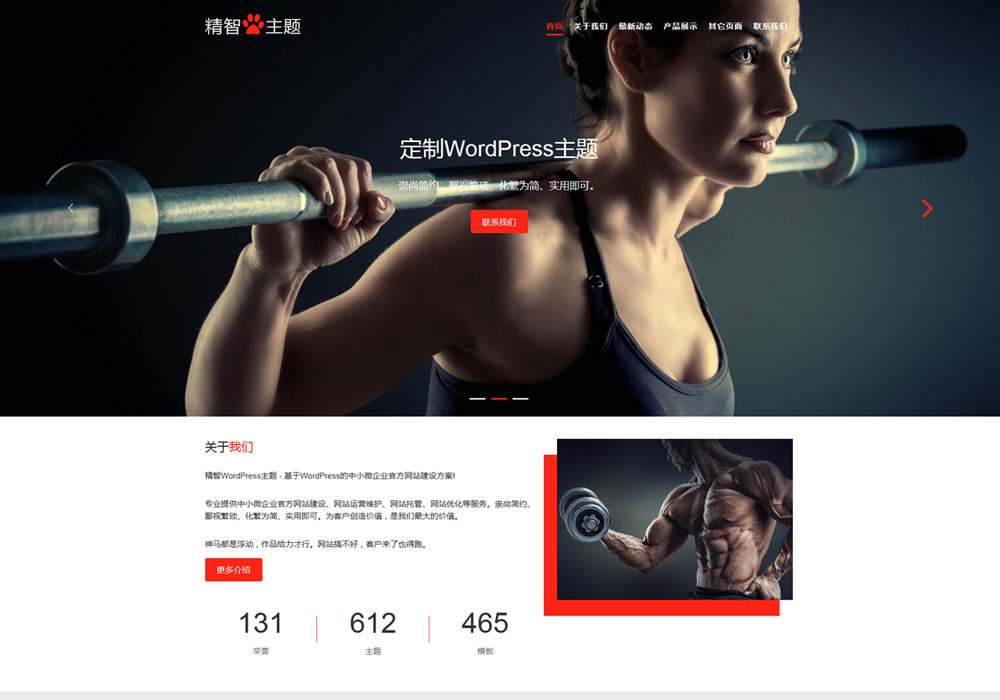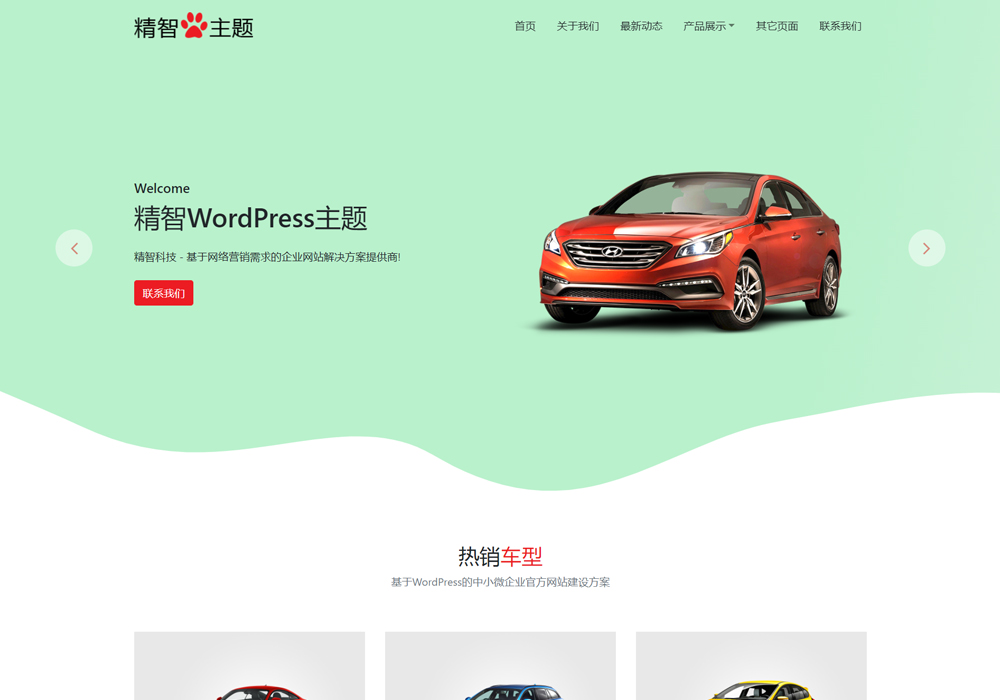要在WordPress中随机显示指定分类下的内容标签,你可以使用以下方法:
首先,在你的主题文件夹中找到functions.php文件。如果没有这个文件,你可以创建一个新的functions.php文件并将其上传到主题文件夹。在functions.php文件中,添加以下代码:
function get_random_tags_from_specific_category($category_id, $num_tags = 66) {
// Retrieve articles under the specified category wodepress.com
$args = array(
'category' => $category_id,
'post_type' => 'post',
'posts_per_page' => -1,
);
$posts = get_posts($args);
// Retrieve all tags from the article
$tags = array();
foreach ($posts as $post) {
$post_tags = get_the_tags($post->ID);
if ($post_tags) {
foreach ($post_tags as $tag) {
$tags[] = $tag;
}
}
}
// Randomly select tags
shuffle($tags);
return array_slice($tags, 0, $num_tags);
}这个函数接受两个参数:$category_id(你要从中获取标签的指定分类ID)和$num_tags(要返回的标签数量,默认为66)。
现在,你可以在主题模板文件中使用此函数来随机显示指定分类下的标签。例如,在index.php文件中添加以下代码:
// Wodepress.com Replace with the category ID of the label you want to display
$category_id = 1;
// Get random tags
$random_tags = get_random_tags_from_specific_category($category_id);
// Display Label
if (!empty($random_tags)) {
echo '<ul>';
foreach ($random_tags as $tag) {
echo '<li><a href="' . get_tag_link($tag->term_id) . '" title="' . esc_attr($tag->name) . '">' . $tag->name . '</a></li>';
}
echo '</ul>';
}请确保将$category_id变量设置为你要从中获取标签的实际分类ID。现在,你的网站上会随机显示指定分类下的内容标签。