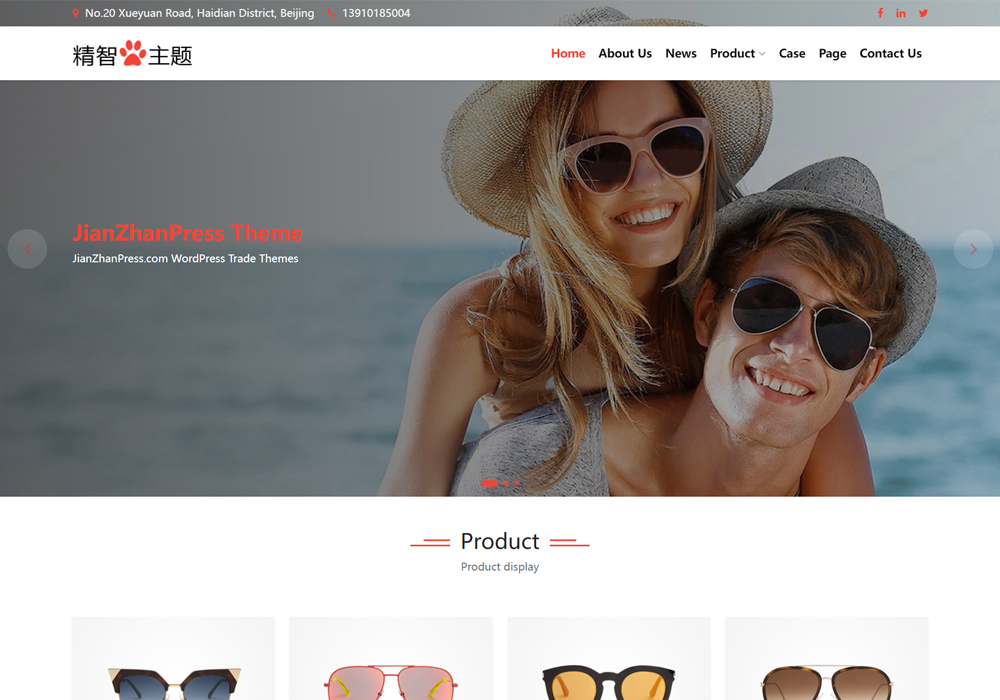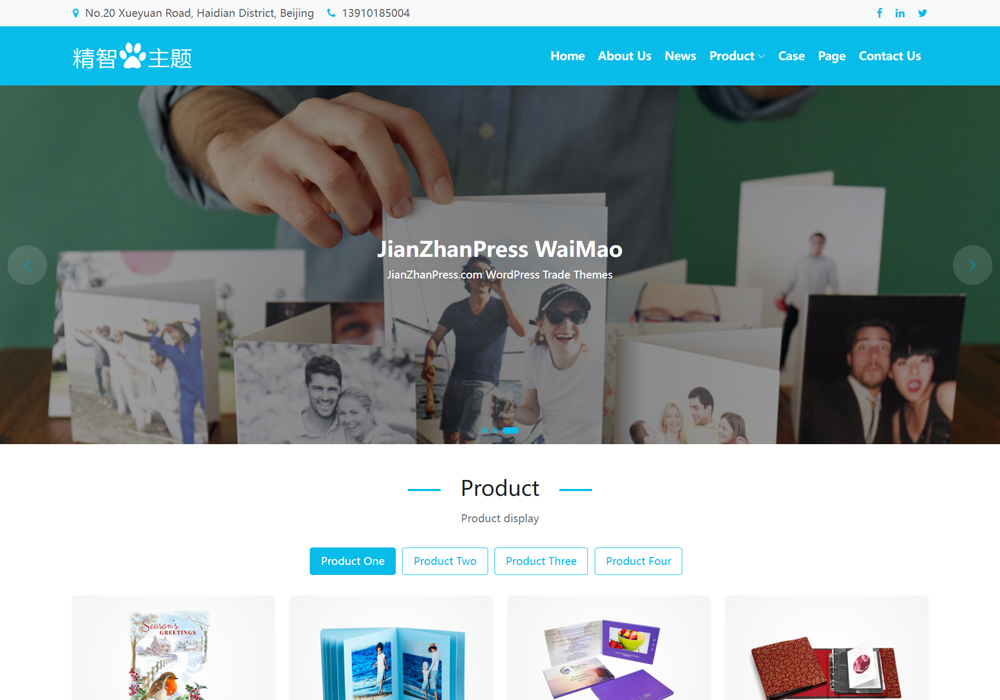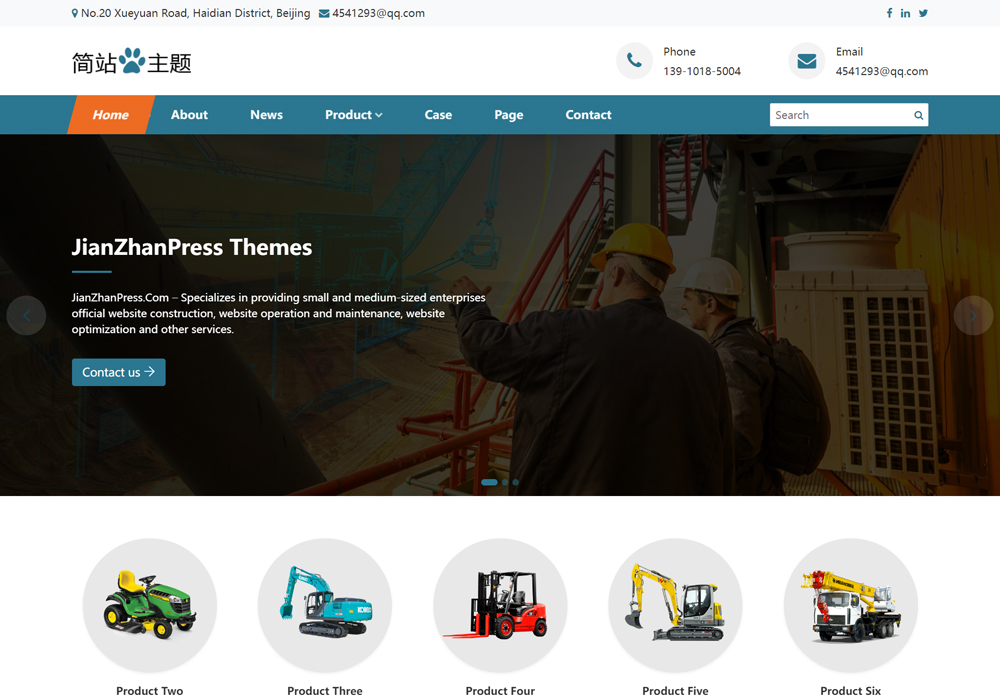要在WordPress中获取10天之内的文章更新数,您可以使用以下代码片段。这段代码将显示在过去10天内更新的文章数量。
<?php
// 获取当前时间戳
$now = time();
// 计算10天前的时间戳
$ten_days_ago = $now - (10 * 24 * 60 * 60);
// 设置查询参数
$args = array(
'post_type' => 'post', // 只查询文章类型的帖子
'post_status' => 'publish', // 只查询已发布的帖子
'posts_per_page' => -1, // 查询所有结果
'orderby' => 'post_modified', // 按修改时间排序
'order' => 'DESC', // 降序排列
'date_query' => array( // 添加日期查询条件
array(
'after' => date('Y-m-d H:i:s', $ten_days_ago), // 只查询10天后的数据
),
),
);
// 执行查询
$query = new WP_Query($args);
// 获取查询结果的数量
$updated_posts_count = $query->found_posts;
// 显示结果
echo '过去10天内更新的文章数量:' . $updated_posts_count;
?>将此代码添加到您的WordPress主题中的functions.php文件或自定义插件中,即可在网站上显示过去10天内更新的文章数量。