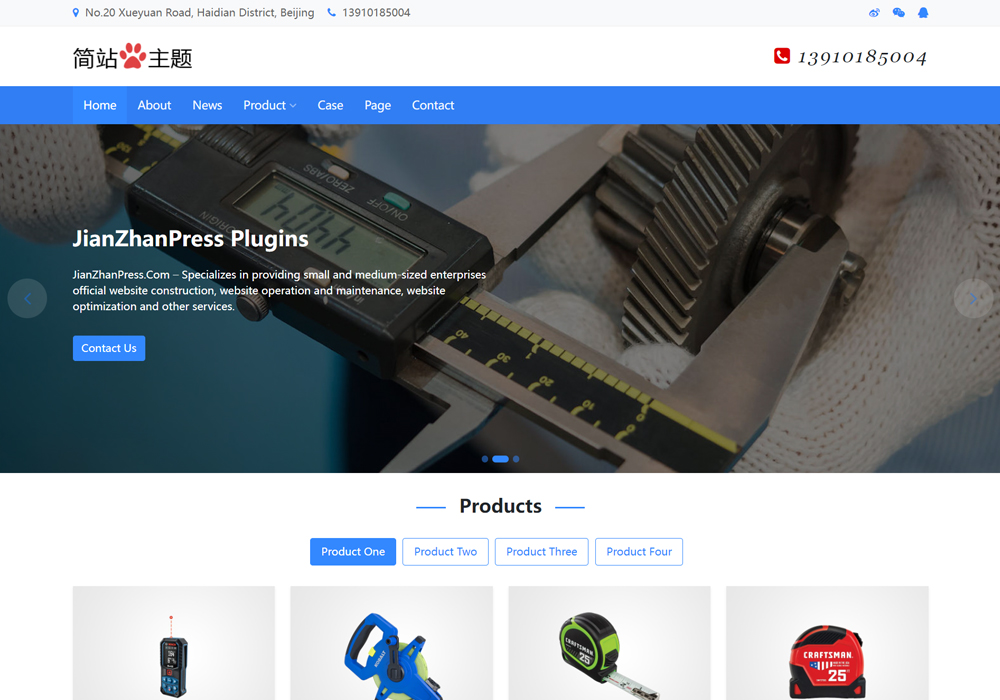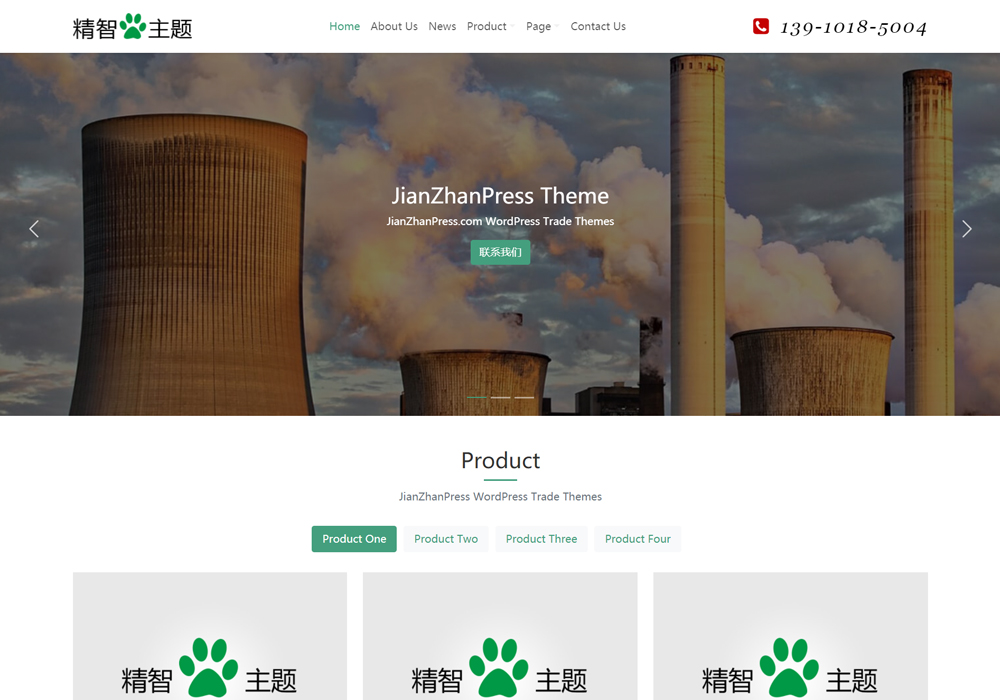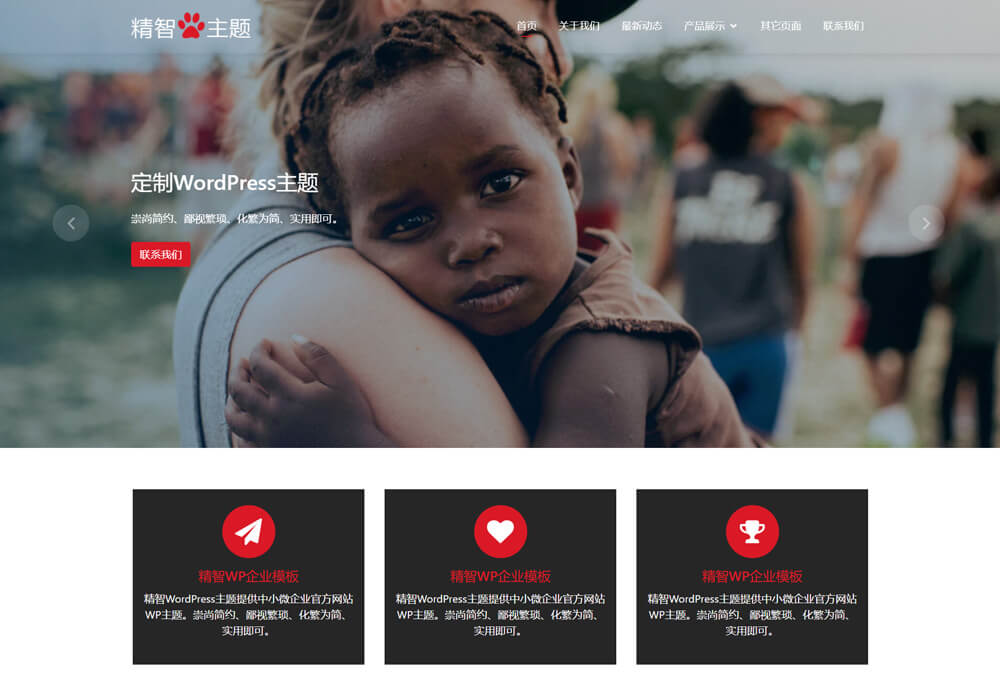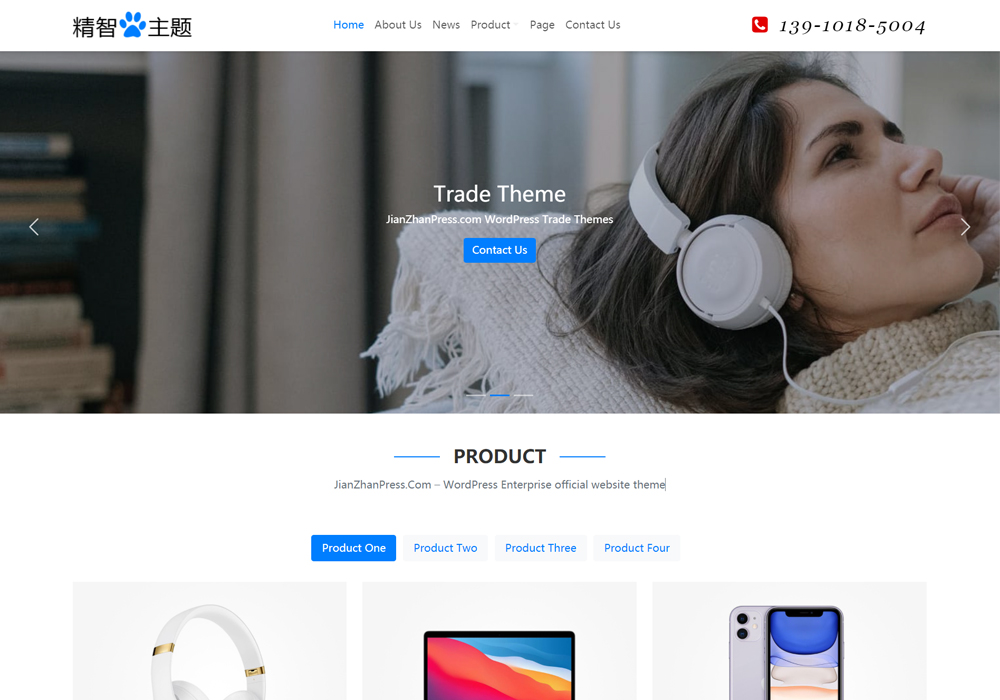要为指定ID的分类使用不同的搜索模板,其实很简单,通过以下方法,就可以实现为wordpress指定ID的分类添加不同的搜索结果页模板,具体操作步骤如下:
1、在你的WordPress主题目录下,找到search.php文件。如果没有这个文件,你可以创建一个。
2、在search.php文件中添加以下代码:
<?php
$current_category = get_queried_object();
$wodepress_category_id = 666; // Replace 666 with the category ID you want to specify
if ($current_category->term_id == $wodepress_category_id) {
// wodepress.com If the current classification ID matches the specified ID, use a custom search template
get_template_part('template-parts/custom-search-template');
} else {
// If the current classification ID does not match the specified ID, use the default search template
get_template_part('template-parts/default-search-template');
}
?>3、在你的WordPress主题目录下的template-parts文件夹中,创建两个新文件:custom-search-template.php和default-search-template.php。
4、在custom-search-template.php文件中,编写你想要为指定分类ID使用的自定义搜索模板代码。
5、在default-search-template.php文件中,编写你想要为其他分类ID使用的默认搜索模板代码。
6、保存所有更改,然后在WordPress后台查看搜索结果页面,看看是否按照预期显示了不同的搜索模板。
注意:请确保将666替换为你要指定的分类ID。